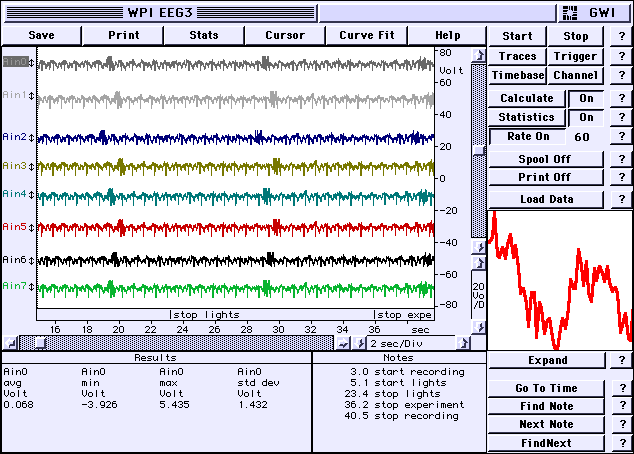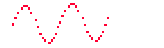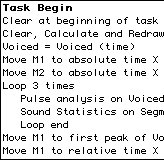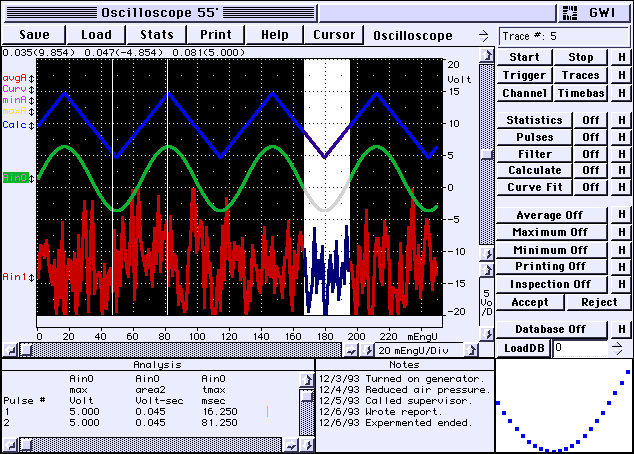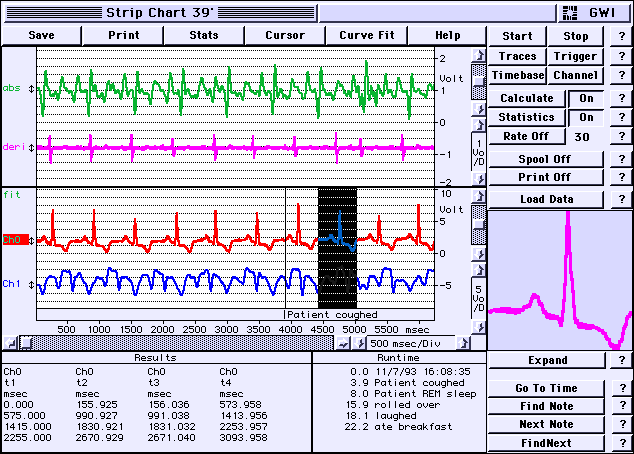SuperScope II SOFTWARE FOR MACINTOSH COMPUTERS Overview For more information, please see:
What can I do with SuperScope II? It is said, in the future, programmers will not program (in the traditional sense) due to the development of sophisticated software that facilitates programming by the end user, "programming" being defined as the act of building an application program. SuperScope II is another milestone in this evolution since it provides an environment where the end user can design their own menu driven application program. We refer to these applications as SuperScope II "instruments".
SuperScope II includes this ready-to-run oscilloscope, spectrum-analyzer, and XY recorder instrument; which is fully compatible with instruNet hardware. The Ultimate Strip Chart Recorder The SuperScope II Strip Chart Recorder is the ultimate recording tool. It can digitize
as all channels on an instruNet network. In many cases waves are analyzed as they are
acquired with results being streamed to text windows in real time. Digitized or
computed waves can be spooled to disk, kept in memory, or discarded after being plotted.
For details on compatible Macintosh computers and operating systems, click here. SuperScope II Version 3/CD Software with USB key
, Order #gwi-ss2-USB SuperScope II Version 3/CD 5pak, Order #gwi-ss2-5pak-USB Upgrade SuperScope II 2.x (not 1.x) to Version 3/CD,
Order #gwi-ss2-upg-USB One can easily upgrade the older SuperScope II Versions 2.x (not 1.x) software to Version 3.x by ordering part #gwi-ss2-upg-USB, as noted above. What is the primary difference?
GW Instruments manufactured MacADIOS data acquisition hardware between 1985 and 1995. This hardware is no longer compatible with modern computers, and has therefore been discontinued. Recently, support, service, updates and upgrades have been discontinued as well. GWI is currently manufacturing instruNet hardware; which is significantly more accurate, is compatible with SuperScope II and SoundScope software, runs on Macintosh and Windows PC computers, and is a terrific replacement for MacADIOS hardware. We appologize if this transition is an inconvenience to you. To learn about instruNet, click here. |